Our South East Asian representatives at Swee Lee put together an incredibly insightful look into setting up your monitors at home that features our Studio Monitor Stands.

The interview features Edric, a mix engineer, songwriter with Universal Music Publishing, as well as a consultant for acoustic treatment.
We’ve re-produced the interview here for those of you who are interested in setting up your home workstations in the best way possible.
Original interview from Swee Lee’s blog:
One of the silver linings during this difficult period is the fact everyone’s finding new and creative ways to stay productive at home. Producing music at home. for example, is really having a moment right now.
Music production requires specific equipment and has its own set of rules. One of these significant items are studio monitors – the all important tool that lets you listen to your mix in the most accurate way possible.
From the outside, the production world is mysterious and full of secrets, so this time, we invited an expert to chime in and pull back the curtains. We hit up local composer and mix engineer, Edric Hwang to educate us on the importance of studio monitors and how to set them up at home.

Tell us a bit about yourself and what you do!
I’m a composer, mix engineer and the co-founder of GRYD, which is a music, sound design and audio-post production team here in Singapore. I’m also a signed songwriter to Universal Music Publishing. I write and compose music for artists as well as different labels around the world. I’m also the co-founder of EHKA F, which is a boutique studio-acoustics brand and we specialise in acoustic treatment for critical listening environments such as music and audio production studios.
What studio monitors do you use in the studio and at home?

At my studio I use a pair of ADAM Audio S3X-Hs, and for my current home setup I’m using a pair of ADAM A3Xs. We also have a pair of A77Xs in one of the other control rooms at the studio.
I’ve relied on ADAM monitors to deliver top quality productions for the longest time. The first time I purchased a pair of ADAM A7s about a decade ago, they allowed me to criticise my mixes and sonic decisions at a level or precision where no other monitor at that range could. I was hearing things in my mixes that I didn’t hear before, and I could also mix at lower levels on the ADAMs without losing much frequency information, which reduced my ear fatigue a lot.
For those who are new to all this, what’s the deal with studio monitors? How crucial is it to the work that you do?
Monitoring accuracy is absolutely critical for the work I do, and any other professional mix engineer out there will tell you the same thing. Monitoring accuracy these days comes down to three things – the first is your studio monitors, second is your room acoustics, and third are your ears. There’s not much you can do about the third one because ear training takes time and practice. But for the first two, no amount of amazing gear and plugins will help make your mix better if you don’t at least have these two things done right.
If delivering top quality productions that match up to what’s on the global market is what you’re aiming for, you need to find the right monitors for the job.
Studio Monitors help you accurately decipher the information they deliver and knowing how they translate to other playback mediums is absolutely crucial to making the right sonic decisions in your mixes. If delivering top quality productions that match up to what’s on the global market is what you’re aiming for, you need to find the right monitors for the job.
The range of studio monitors out there are vast – how should someone just starting out choose a monitor? What features should we be looking out for?
The main thing I look for in a monitor is its ability to deliver all the information that I require, clearly and precisely, so that I am able to make informed, accurate decisions about my mixes.
These are some important traits the right monitor has for me in general (your mileage may vary) – the low and high end shouldn’t be overly exaggerated, transient information across all frequencies should be clear and precise, mid-range frequencies should not be muddy or muffled, low end response should be tight, and high end response should not be harsh. If all those factors are met, you’ve got yourself a good monitor to start with.
Other important things to look out for is the size of the woofer and the location of the bass ports. For most home setups in Singapore where rooms are generally smaller, I’d recommend nothing larger than a 7″ woofer if your room is well acoustically treated, and nothing larger than a 5″ woofer if your room acoustics are less than ideal. Look out for front-ported monitors as they tend to have more accurate bass response in smaller rooms because your monitors are likely going to be placed pretty near a wall. If you place a monitors with rear bass ports firing directly at a wall, it’ll cause some major bass problems.
And if you’ve got a bigger budget?
If you’ve got a bigger budget consider getting monitors with at least 3 drivers like the A77X or S3H/V. Having a dedicated midrange driver helps to drastically improve the midrange clarity. Midrange is what humans hear best and also where vocals sit in the mix, so any improvement in midrange clarity is a huge benefit.
It would also be wise to spend part of that bigger budget on some decent acoustic treatment for your room, as well as some dedicated monitor stands. Both of these would help improve the accuracy of your monitors.
Studio monitors are not as straightforward as basic desktop speakers. How does one go about setting up monitors?
Desktop speakers typically plug straight into your 3.5mm port on your computer, studio monitors use individual balanced XLR or 1/4″ TRS connections. These are much less susceptible to external noise such as radio interference. So you will need a good audio interface with balanced outputs and a good pair of balanced XLR or TRS cables to use the monitors.
How important is the placement of the monitors in a room? (Focus on monitor height, angle on table, where you should be sitting etc)
Monitor placement is extremely important to getting good monitoring accuracy.
Ideally your mix setup should not be right in the middle of the room, but at least around the 1/3 to 1/4 mark lengthwise of the room. Your monitors should also be firing down the length of the room and not the width.

The height of your monitors should be set to where the tweeters are at approximately the same height as your ears, this is because high frequencies are extremely directional, so if the tweeters are too far off, you’re not hearing all the high frequencies it’s delivering.
Ideally the direction of fire should be parallel to the ground, so if possible try and avoid angling the monitors upwards or downwards. Lastly the monitors and your mix position should be set at approximately an equilateral triangle, with the monitors angled towards you. Of course some minor adjustments will have to be made depending on each person’s setup, but this is a pretty good starting point for most people with home setups.
Most of us at home probably won’t have the space to place monitors in their ideal positions because of space constraints. How do you get around such issues? (can segue to monitor stands at the end)
This is so very true, myself included. My home setup is definitely not as ideal as my studio setup is, but we do what we can at home to get the best out of it. Usually at home, things like room size and mix location are the things you’d probably have to work around, instead, focus on the areas you can control.

For example monitor placement in relation to yourself – this is usually something that you can control. A lot of us don’t have the luxury of space at home to be able to have our monitors placed nicely on floor stands behind the desk. Placing them directly on the desk is usually not ideal for 2 reasons; firstly they’re way to low to be able to accurately transmit frequency information to you (remember tweeters have to be at ear level), and secondly they’d vibrate freely on the desk, causing resonance throughout your desk and across to each monitor as well. The solution many of us turn to is to get a good pair of desk monitor stands to raise the monitors to your ear level, as well as isolate them from the desk and each other.

Another thing most people would have some form of control over is the acoustical treatment in the room. If you’ve got hard walls and surfaces exposed directly between you and your monitors, you’re likely going to get first reflections that cause frequencies to stack and cancel out. This is going to reduce your monitoring accuracy a lot. Even if your walls are covered with shelves and cupboards and you’ve got no room for treatment, your ceiling causes first reflections as well, so that’s a good place to get started with some acoustics. Treating your ceiling sufficiently will also control the reverberations in the room, making it a lot more pleasant and accurate to work and monitor in.
Why do good monitor stands matter?
Almost all studio monitors were designed to function isolated from hard surfaces and directly pointing towards the listeners ears. This is literally how they’re tested by manufacturers. So if you’re not using your monitors in this way, then you’re not using them how they were made to be used, thus what you’re hearing is probably really inaccurate.
[Monitor stands] allow the monitors to be placed in a position that they were designed to be used. They elevate the monitors so that the tweeters can fire at your ear level, and they isolate the monitors from the hard surface of your desk, as well as from each other.
This is why good monitor stands play a big role in achieving accurate monitoring. They allow the monitors to be placed in a position that they were designed to be used. They elevate the monitors so that the tweeters can fire at your ear level, and they isolate the monitors from the hard surface of your desk, as well as from each other. This minimises all vibrational transmission from each monitor, allowing them to not be affected by each other, as well as by other vibrations going on in the room.

What monitor stands do you use at home?
I’m using the MONO Studio Monitor Stands. These are perfect for home setups because they’re designed to be used directly on the desk, which is great especially in Singapore where a lot of our rooms are small, so we don’t really have space for floor stands. Good desk monitors stands are actually hard to find because they need to be sturdy and they need to have good isolation properties, most other stands usually only meet one of these criteria.
I’ve only used the MONO stands for a couple of days but they’ve already made a really big difference in improving my monitoring setup at home, thus contributing to my workflow. I’m now able to use my monitors for longer durations and use headphones less, which has contributed to having less ear fatigue, allowing me to work quicker and make better mix decisions. This has been a big help since I don’t have access to the studio due to our Circuit Breaker measures, but I still have a lot of deadlines to meet for labels around the world.
–
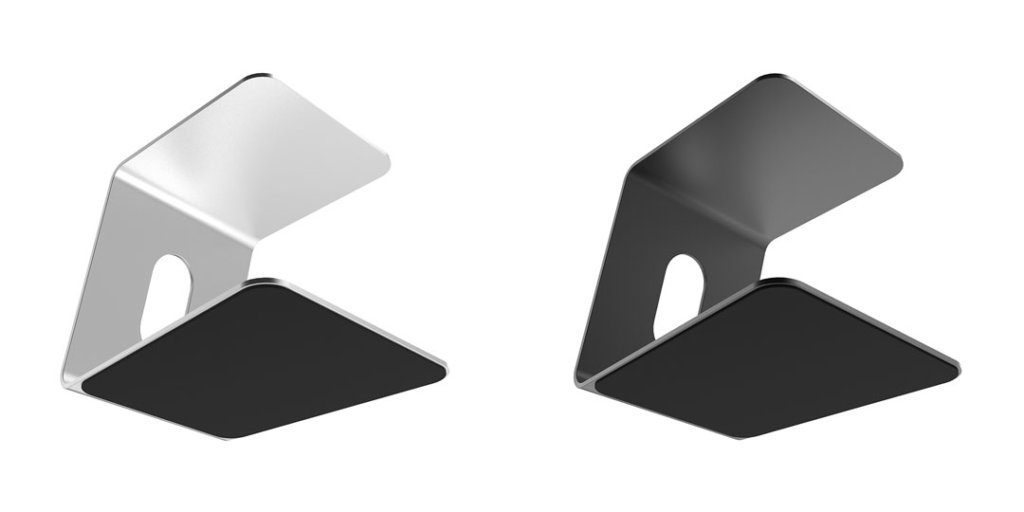
Interested in picking up a pair of Studio Monitor Stands? Head to our online store and start building your own workstation today.



